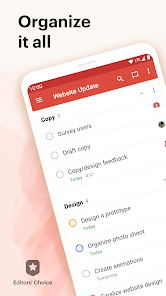Todoist
Simple yet powerful to-do list. Habit planner & reminders. Organize work & life.
- Category Writing & Notes
- Program license Free
- Version 11.1.5
- Size 9 MB
- Works under: Android
- Program available in English
- Content rating Everyone
- Package name com.todoist
-
Program by
Doist Inc.
2100 Geng Road, Suite 210Palo Alto, CA 94303United States
Overview
Todoist is a popular task management application for Android that helps users stay organized and productive by managing their tasks efficiently. This feature-rich application offers functionalities such as creating lists, setting reminders, and collaborating on tasks with others.
Features & Functionality
Todoist excels in its ability to provide structure to a user's life with its well-thought-out features. The app allows users to create tasks, set reminders, and even assign tasks to others when working on shared projects. This makes it invaluable for users who need to manage both personal and professional tasks in one place.
The application also offers a subscription plan that unlocks additional features such as setting reminders for specific tasks. However, a recent update has changed how reminders are set, removing the ability to type in a specific reminder with a keyboard. Instead, users must select a specific date and time, which some users find less convenient, especially if they are accustomed to typing in details like "every other Sunday at 8am". This functionality is, however, still available on the PC version of Todoist.
Collaboration & Communication
One of the standout features of Todoist is the ability to collaborate on tasks. Users can add other people to a project, and everyone involved can contribute to the project's completion. This makes Todoist an excellent tool for team collaboration, boosting productivity, and ensuring that all tasks are completed on time.
However, there is room for improvement in the app's comment section. Currently, the comment section starts from the first comment, and users have to scroll down to see the most recent comments. An update that allows the comment section to start from the latest comments would significantly enhance the user experience, as it would eliminate the need for excessive scrolling and ensure that users can easily keep track of ongoing conversations.
Conclusion
Overall, Todoist is a robust task management application that offers an array of features designed to help users stay organized and enhance productivity. While there are areas for improvement, particularly in terms of setting reminders and navigating the comment section, the app's capabilities in task management and team collaboration make it a standout choice in its category.
Pros
- Excellent task management features.
- Ability to collaborate on tasks and projects.
- Subscription plan offers additional functionalities.
- Supports both personal and professional task management.
Cons
- Recent update removed the ability to type specific reminders.
- Comment section navigation could be improved.
We've been fine tuning and getting rid of some pesky bugs too.
🐛 In Dark theme, question marks appeared next to your unassigned tasks. No longer; that’s fixed now.
🐛 No more app crashes when accessing the activity log or dragging sections in boards. Those are both fixed. 🧹
💡 Tap “What’s New” in your settings to see everything we've been up to.